Posted in: Aws云上云维
ZabbixServer参数
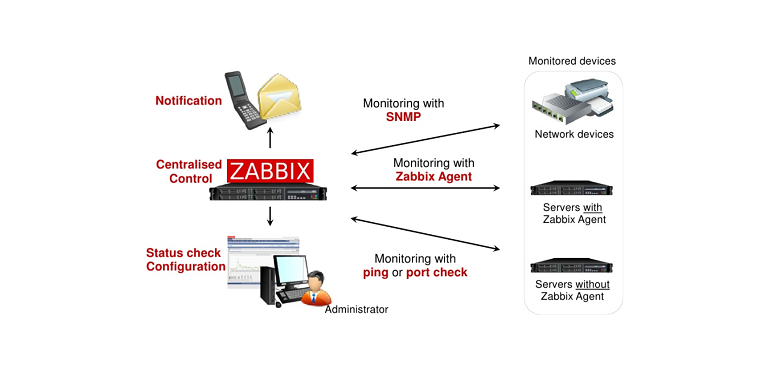 Zabbix进程是Zabbix软件的核心进程,启动Zabbix的命令如下。
Zabbix进程是Zabbix软件的核心进程,启动Zabbix的命令如下。
# service zabbix-server start
或者
# cd /sbin # ./zabbix_server
Zabbix进程是以Deamon进程运行的,可以指定的参数如下。
-c --config absolute path to the configuration file (default is /etc/zabbix/zabbix_server.conf) -R --runtime-control <option> perform administrative functions -h --help give this help -V --version display version number
可以如下使用参数。
# zabbix_server -c /usr/local/etc/zabbix_server.conf # zabbix_server --help # zabbix_server -v
Zabbix Server参数
Zabbix的配置文件里有关于Zabbix运行的各种参数。这个配置文件是必须存在的,并且执行Zabbix的用户需要有可读权限。
| 参数 | 取值范围 | 默认值 | 说明 |
|---|---|---|---|
| AlertScriptsPath | – | /home/zabbix/bin/ | 存放报警用脚本的目录 |
| CacheSize | 128K-1G | 8M | 配置缓存容量(单位:Byte)。缓存主机和监控项目的共享内存容量。 |
| CacheUpdateFrequency | 1-3600 | 60 | 指定Zabbix进程更新缓存的时间(单位:秒)。 |
| DBHost | – | localhost | 数据库的主机名。指定localhost的时候,MySQL使用Socket。 |
| DBName | – | – | 数据库名。SQLite3要指定数据库的文件的路径(path)。DBUser和DBPassword将被无视。 |
| DBPassword | – | – | 指定连接数据库的密码。当使用SQLite的时候,将被无视。 |
| DBPort | 1024-65535 | 3306 | 当使用本机的Socket的时候,将被无视。使用SQLite的时候,也会被无视。 |
| DBSocket | – | /tmp/mysql.sock | MySQL的Socket路径。 |
| DBUser | – | – | 指定连接数据库的用户名。使用SQLite时候,将被无视。 |
| DebugLevel | 0-4 | 3 | 指定输出日志的级别。0-不输出,1-Critical,2-Error,3-Warnning,4-Debug。 |
| DisableHousekeeping | 0-1 | 0 | 指定1的时候给housekeeper将被无效。 |
| ExternalScripts | – | /etc/zabbix /externalscripts | 存放外部脚本的路径。 |
| Fping6Location | – | /usr/sbin/fping6 | fping6的路径。fping6文件必须有root权限和SUID。当fping可以处理IPv6的时候,设定为空白(“Fping6Location=”)。 |
| FpingLocation | – | /usr/sbin/fping | fping的存放路径。 |
| HistoryCacheSize | 128K-1G | 8M | 保留(History)缓存的容量(单位:Byte)。存放保留用数据的共享内存的容量。 |
| HistoryTextCacheSize | 128K-1G | 16M | 文本用保留缓存容量(单位:Byte)。保存文字和文本及日志履历数据的共享内存容量。 |
| HousekeepingFrequency | 1-24 | 1 | Zabbix执行housekeeping的频率(单位:小时)。Housekeeping是从history,alert,alarms是表删除已过期的数据。当使用PostgreSQL的时候VACUUM会执行删除,因此建议设为24。 |
| MaxHousekeeperDelete | 0-1000000 | 500 | No more than ‘MaxHousekeeperDelete’ rows (corresponding to [tablename], [field], [value]) will be deleted per one task in one housekeeping cycle.SQLite3 does not use this parameter, deletes all corresponding rows without a limit.If set to 0 then no limit is used at all. In this case you must know what you are doing! |
| Include | – | – | 可以Include,配置文件目录下的所有文件。 |
| ListenIP | – | 0.0.0.0 | 指定trapper接听的IP地址,可以以逗号指定多个IP。默认是接听所有的网卡。 |
| ListenPort | 1024-32767 | 10051 | trapper接听的端口。 |
| LogFileSize | 0-1024 | 1 | 日志文件的最大容量(单位:MB)。0-日志滚动无效。 |
| LogSlowQueries | 0-3600000 | 0 | 当请求超过指定的毫秒是写入到日志文件。0-无效。 |
| NodeID | 0-999 | 0 | 主要用于分布式监控,应指定唯一的NodeID。一台主机时为0。 |
| NodeNoEvents | 0-1 | 0 | 在分布式监控里,设定为1的话,本地的事件(Event)不会传送到Master。This won’t impact ability of this node to propagate events from its child nodes. |
| NodeNoHistory | 0-1 | 0 | 在分布式监控里,设定为1的话,本地的保留数据(History),不会传送到Master。This won’t impact ability of this node to propagate history from its child nodes. |
| PidFile | – | /tmp/zabbix_server.pid | PID文件名。 |
| SSHKeyLocation | – | – | SSH公钥的存放目录。 |
| SenderFrequency | 5-3600 | 30 | 发送Zabbix警报的频率(秒)。 |
| SourceIP | – | – | 连接时使用源IP。 |
| StartDBSyncers | 1-64 | 4 | 启动DB Syncers的数量。 |
| StartDiscoverers | 0-255 | 1 | 启动Discoverers数量。 |
| StartHTTPPollers | 0-255 | 1 | 启动HTTP pollers数量。 |
| StartIPMIPollers | 0-255 | 1 | 启动IPMI pingers的数量。 |
| StartPingers | 0-255 | 1 | 启动ICMP pingers的数量。 |
| StartPollersUnreachable | 0-255 | 1 | 启动unreachable主机用的进程数。1.8.3之前版本使用。 |
| StartPollers | 0-255 | 1 | poller的进程数。不应该启动30以上。 |
| StartTrappers | 0-255 | 1 | trapper进程的数量。 |
| Timeout | 1-30 | 3 | Agent,SNMP以及确认外部通信时的超时(单位:秒)。 |
| TmpDir | – | /tmp | 临时用目录。 |
| TrapperTimeout | 1-300 | 300 | trapper收到新的数据以后进行处理时的超时(单位:秒)。 |
| TrendCacheSize | 128K-1G | 4M | 存储值的缓存容量(单位:Byte)。使用的是共享内存空间。 |
| UnavailableDelay | 1-3600 | 60 | 当被监控主机不可用时(Unavailable),尝试再次连接的时间(秒)。 |
| UnreachableDelay | 1-3600 | 15 | 当被监控主机不可到达时(Unreachable),尝试再次连接的时间(秒)。 |
| UnreachablePeriod | 1-3600 | 45 | 把不可到达(Unreachable)的主机判定为不可利用的主机的时间(单位:秒)。 |

 QQ咨询
QQ咨询