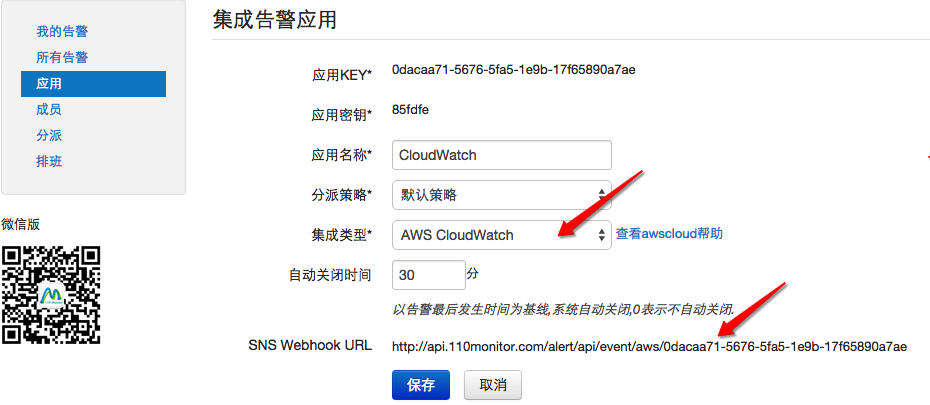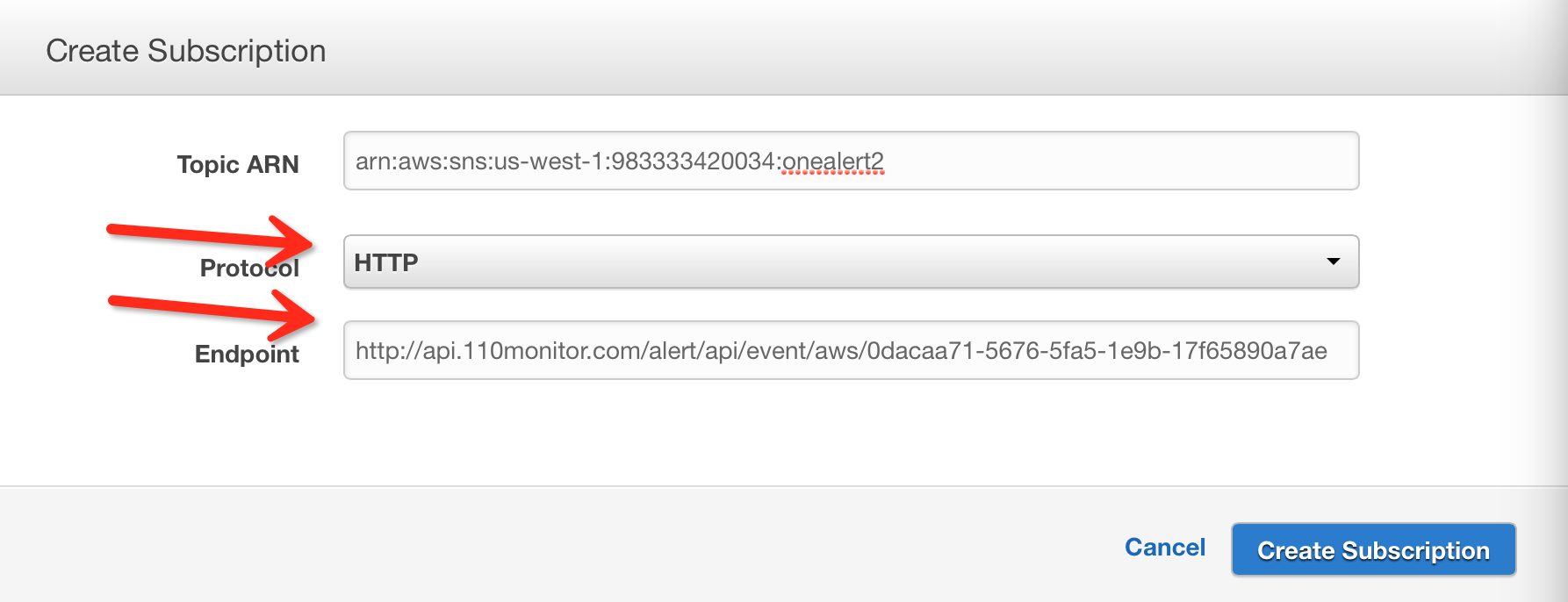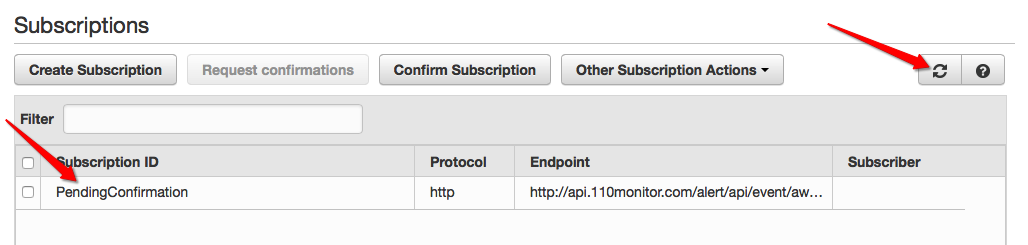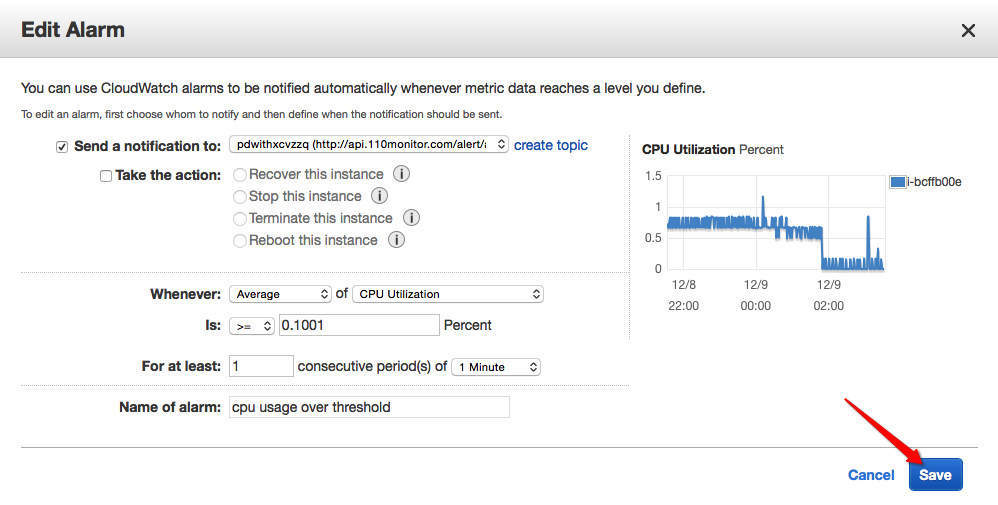Posted in: Aws代维
AWS CloudWatch微信告警配置

创建 OneAlert 应用
在 OneAlert 的应用里面创建 AWS CloudWatch 应用。 
保存后,获取一个 webhook 回调 url:
http://api.110monitor.com/alert/api/event/aws/fd065e9b-77b8-b0b2-b1d8-81d4141967f2
创建 AWS SNS 应用
在 AWS 中创建消息主题 topic 和消息订阅 subscription,并设置回调接口.
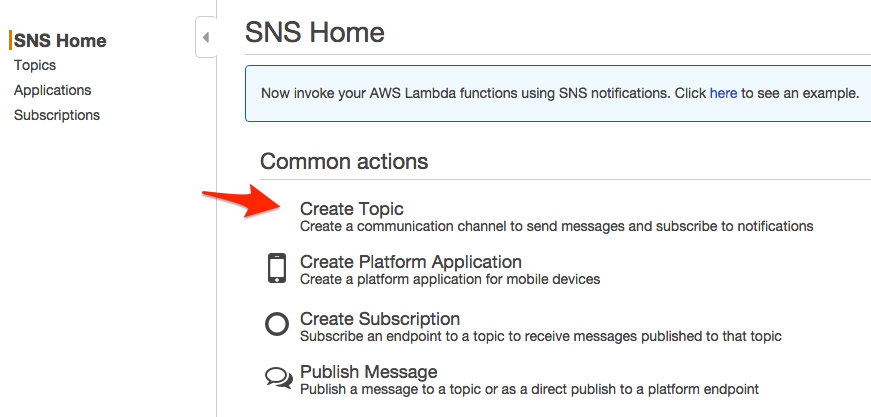 创建一个消息主题 topic:
创建一个消息主题 topic: 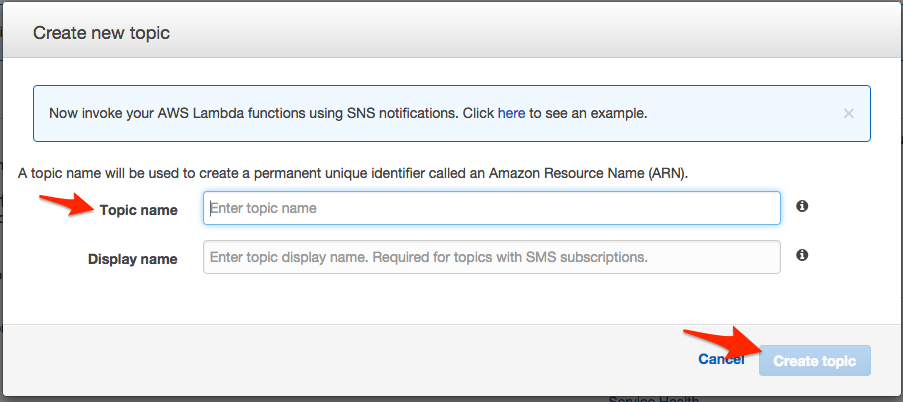 设置消息订阅者 subscription:
设置消息订阅者 subscription: 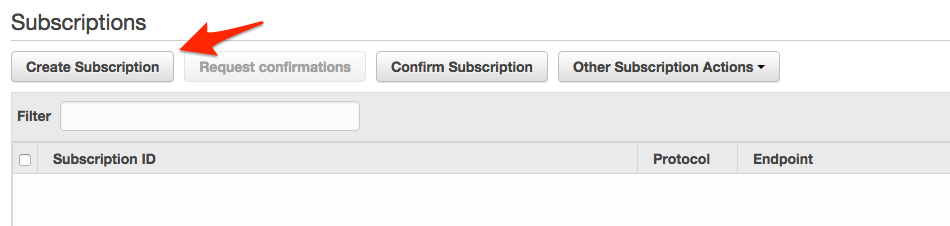 配置一下回调 url:
配置一下回调 url:
http://api.110monitor.com/alert/api/event/aws/fd065e9b-77b8-b0b2-b1d8-81d4141967f2
配置 CloudWatch 告警规则
到 EC2 中配置相关的监控规则,例如 cpu 使用率>50%告警 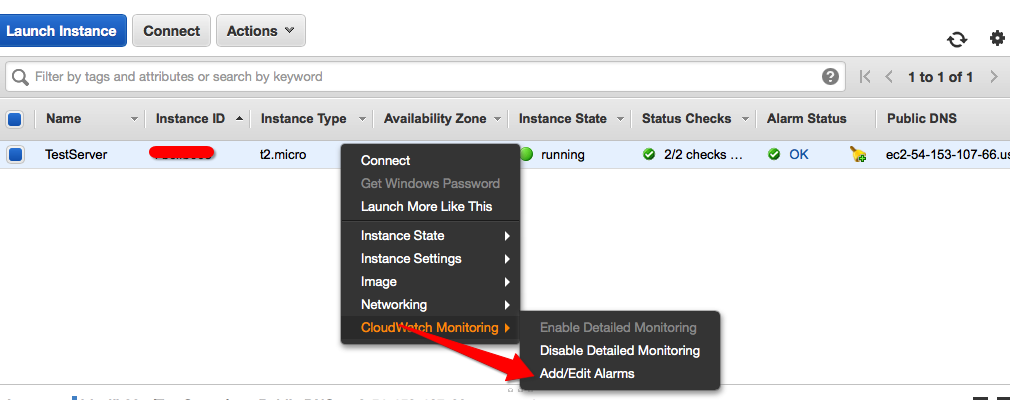
告警通知到刚创建的消息队列里面
配置 OneAlert 通知策略
到 OneAlert 里面配置下提醒策略,记得绑定微信,就可以实现微信通知了。 

 QQ咨询
QQ咨询